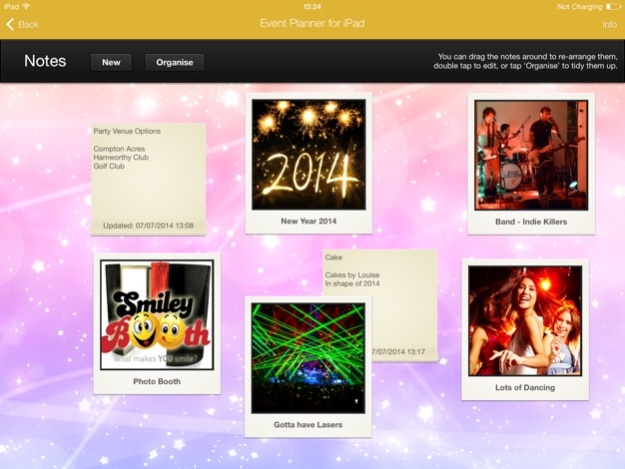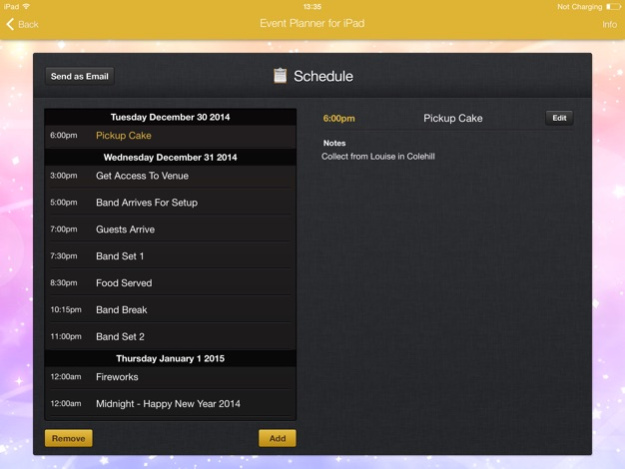Event Planner for iPad 1.17.4
Continue to app
Free Version
Publisher Description
After the success of our award winning app 'Wedding Planner for iPad' and following the feedback we've had from our users, we are now pleased to offer a variant of that app and bring you 'Event Planner for iPad'
Event Planner for iPad makes planning any event easy and trouble free, reducing the stress often involved with being responsible for planning an event.
It enables you to keep all the important information in one place that you can take with you wherever you go.
So whether you want to discuss the guest list with family or meet with your caterer to discuss your guest numbers and any special dietary requirements, having this app with you will make it so much easier.
The app is beautifully designed and simple to use, and some of the key features included:
• Countdown until your event
• Budget planner
• Guest list planning
• To-Do list
• Vendor bookings tracker
• Seating Planner
• Notes
• Color scheme chooser
• The schedule organizer
• Thank you helper list
• Set a custom background image
• Export essential information via email
This is the essential app for anyone who is planning an event.
Note: If you are planning a wedding then you may prefer to use our 'Wedding Planner for iPad' app which is more tailored towards planning your wedding.
May 16, 2017
Version 1.17.4
This app has been updated by Apple to display the Apple Watch app icon.
Minor bug fixes.
About Event Planner for iPad
Event Planner for iPad is a free app for iOS published in the Food & Drink list of apps, part of Home & Hobby.
The company that develops Event Planner for iPad is Createful Ltd. The latest version released by its developer is 1.17.4.
To install Event Planner for iPad on your iOS device, just click the green Continue To App button above to start the installation process. The app is listed on our website since 2017-05-16 and was downloaded 2 times. We have already checked if the download link is safe, however for your own protection we recommend that you scan the downloaded app with your antivirus. Your antivirus may detect the Event Planner for iPad as malware if the download link is broken.
How to install Event Planner for iPad on your iOS device:
- Click on the Continue To App button on our website. This will redirect you to the App Store.
- Once the Event Planner for iPad is shown in the iTunes listing of your iOS device, you can start its download and installation. Tap on the GET button to the right of the app to start downloading it.
- If you are not logged-in the iOS appstore app, you'll be prompted for your your Apple ID and/or password.
- After Event Planner for iPad is downloaded, you'll see an INSTALL button to the right. Tap on it to start the actual installation of the iOS app.
- Once installation is finished you can tap on the OPEN button to start it. Its icon will also be added to your device home screen.